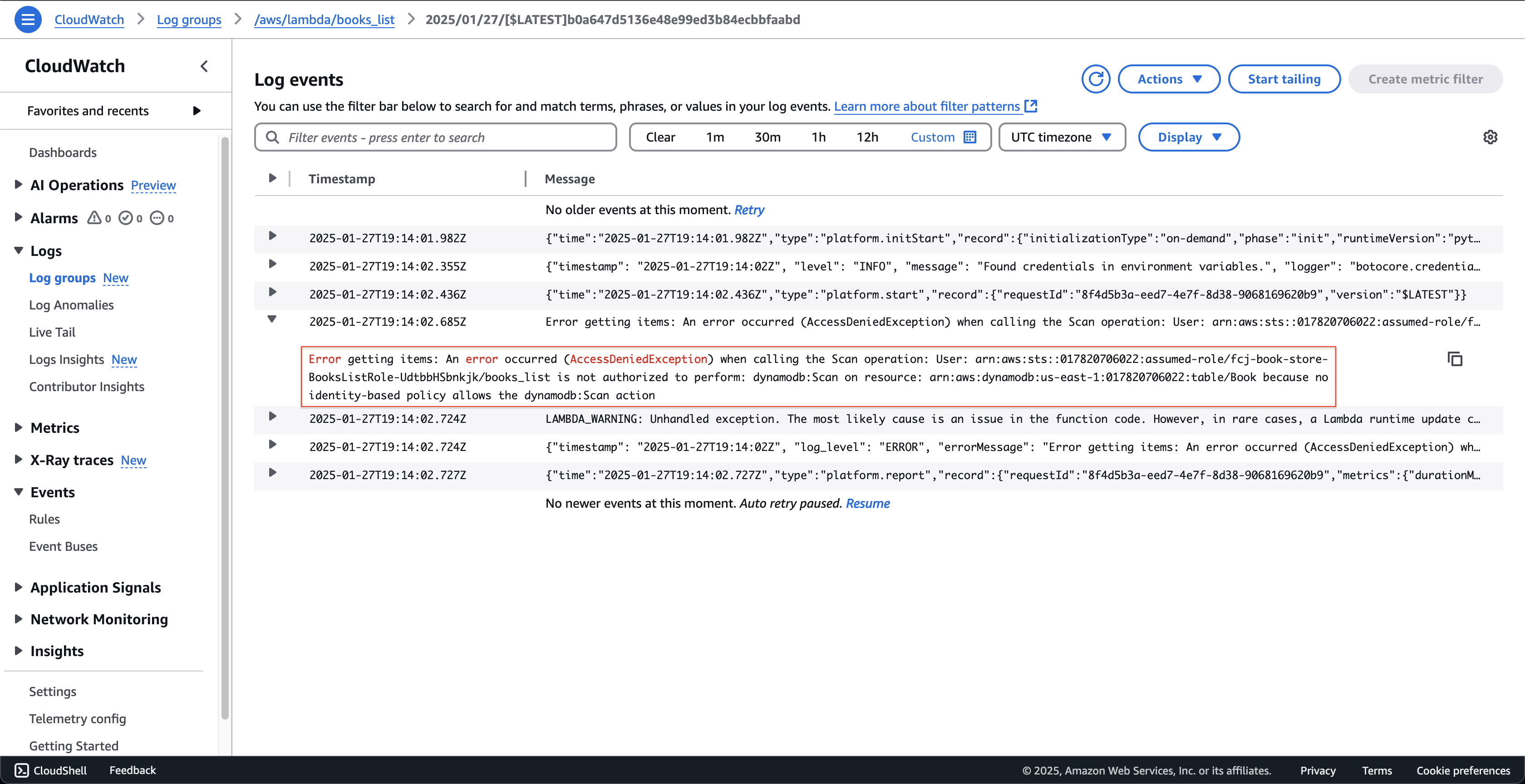Debug with CloudWatch logs
-
Open Postman to call api.
- Click + to add a new tab.
- Select GET method.
- Enter URL of the listing API that recorded from the previous step.
- Click Send.
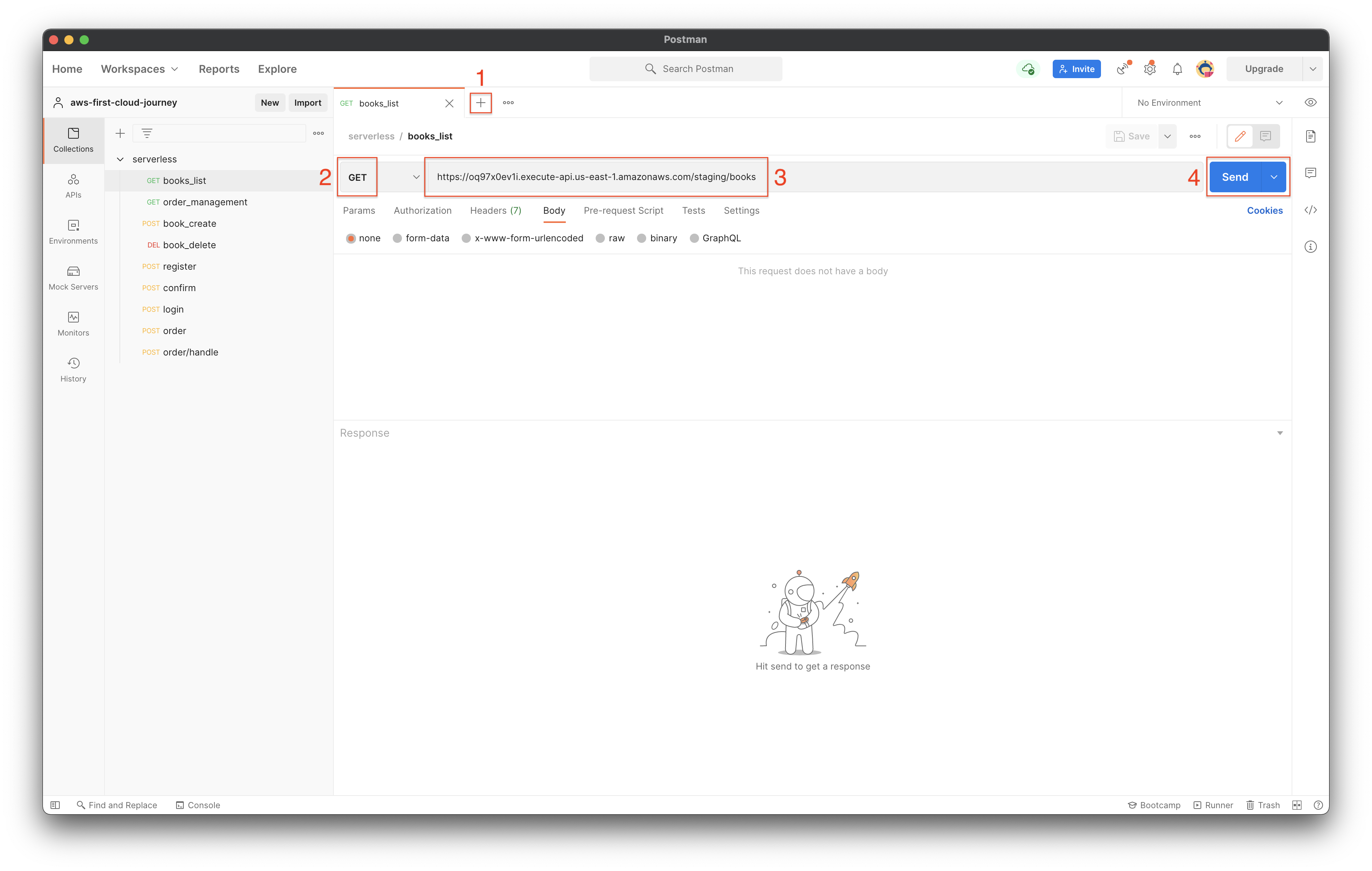
- After completing, the data of the Books table is returned.
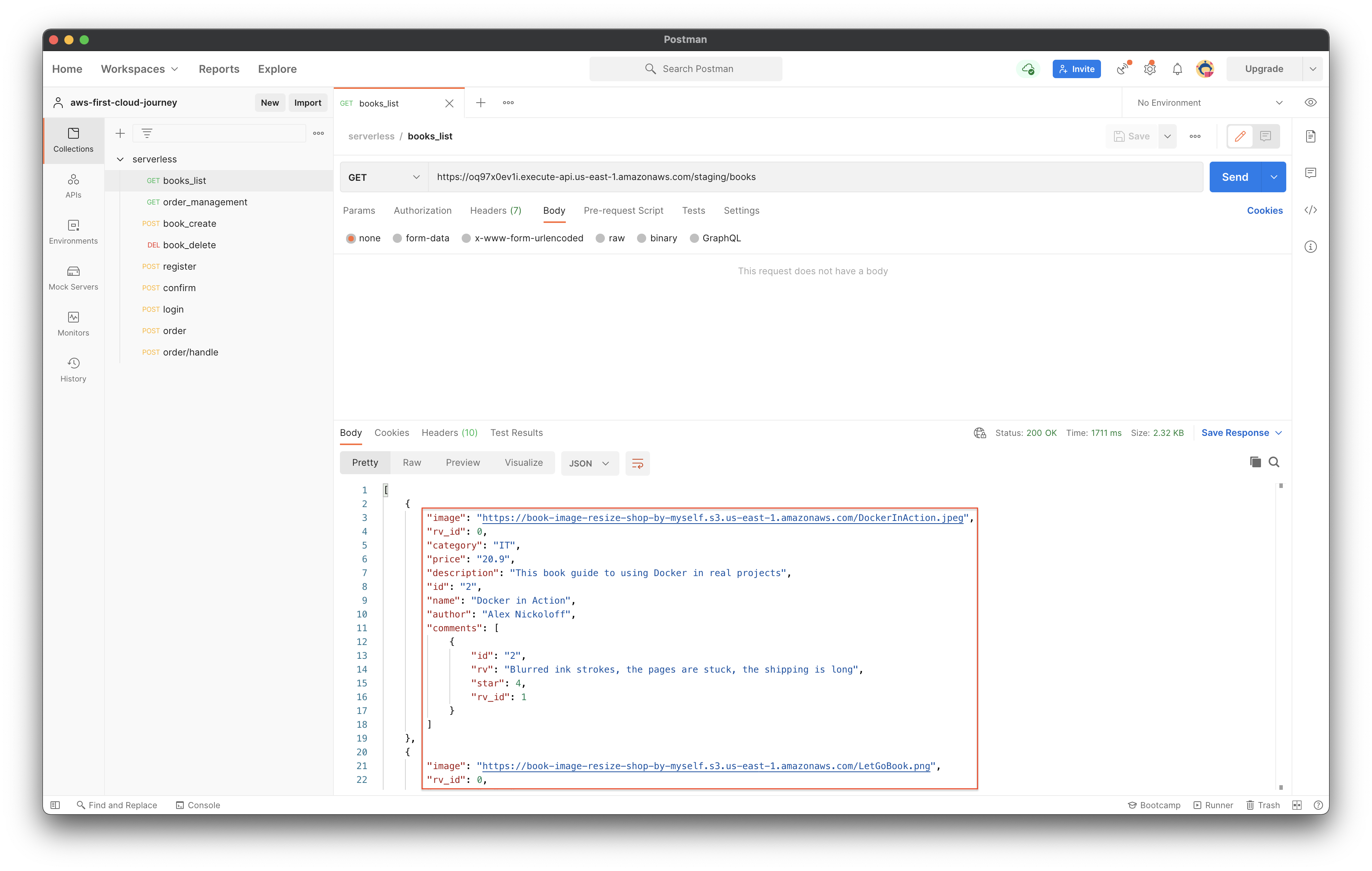
-
Open AWS Lambda console.
- Click Functions on the left menu.
- Choose the books_list function.
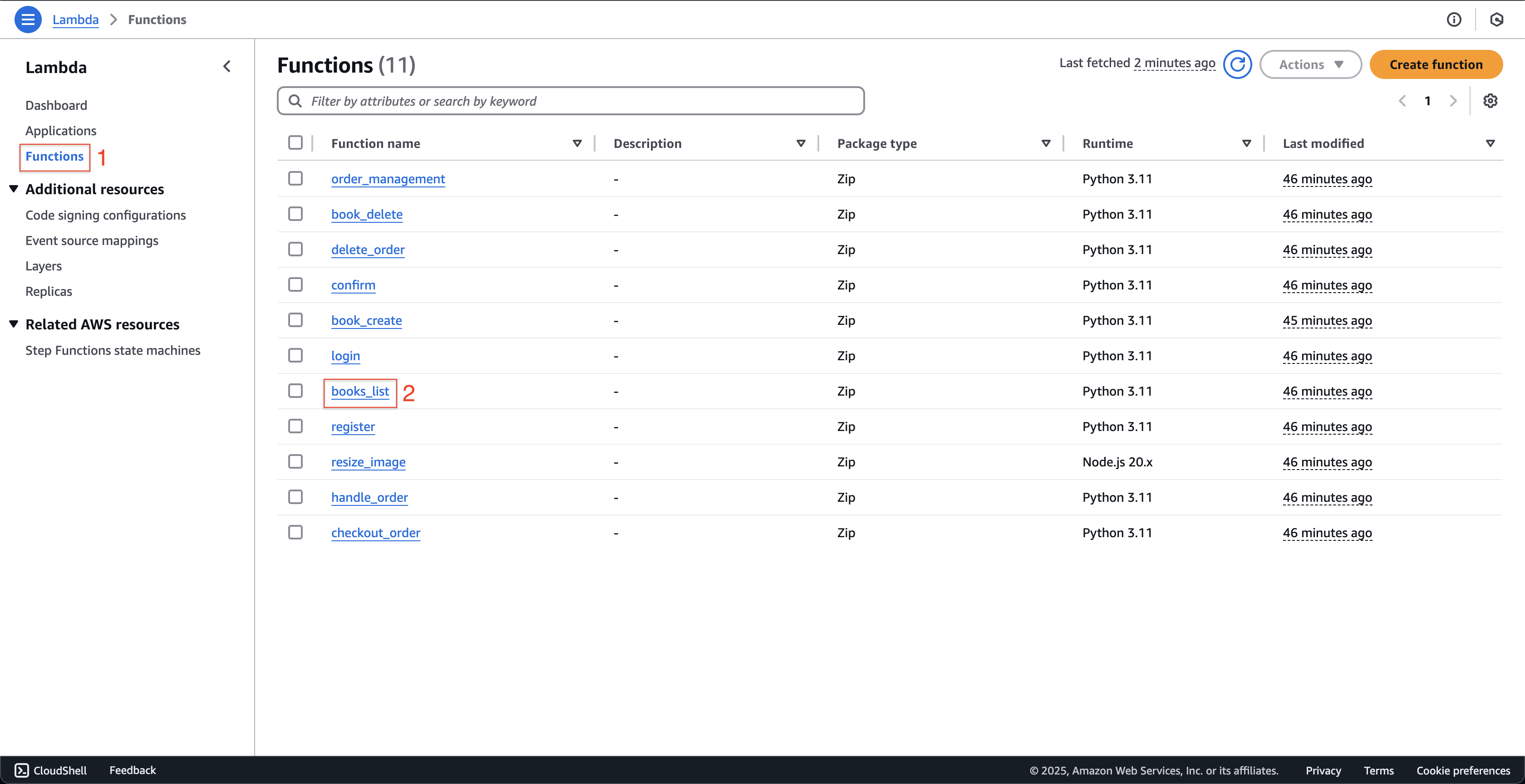
-
At books_list page.
- Click the Monitor tab.
- Click the View CloudWatch logs button.
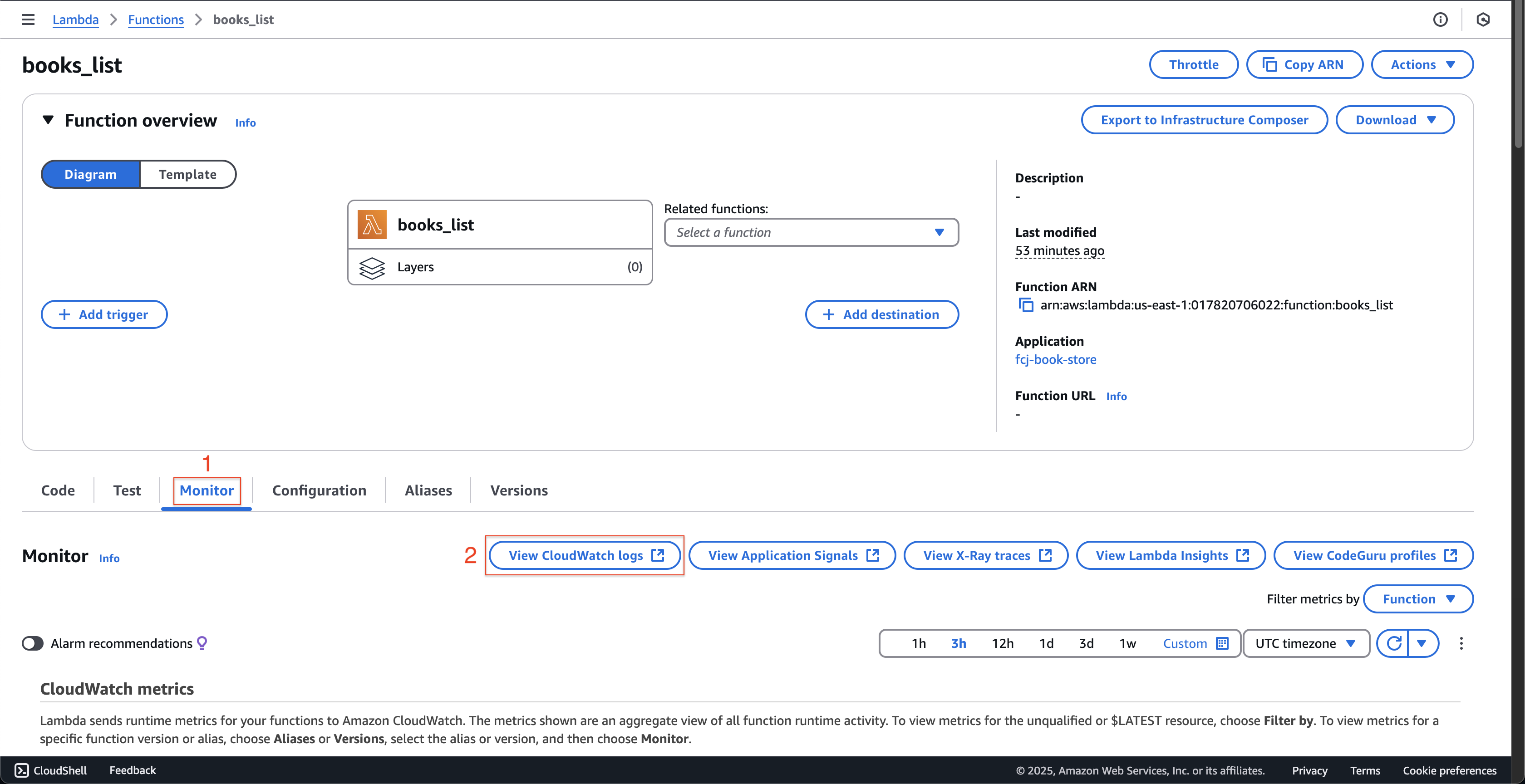
-
At /aws/lambda/books_list page.
- You will see all the logs saved each time the function books_list is executed.
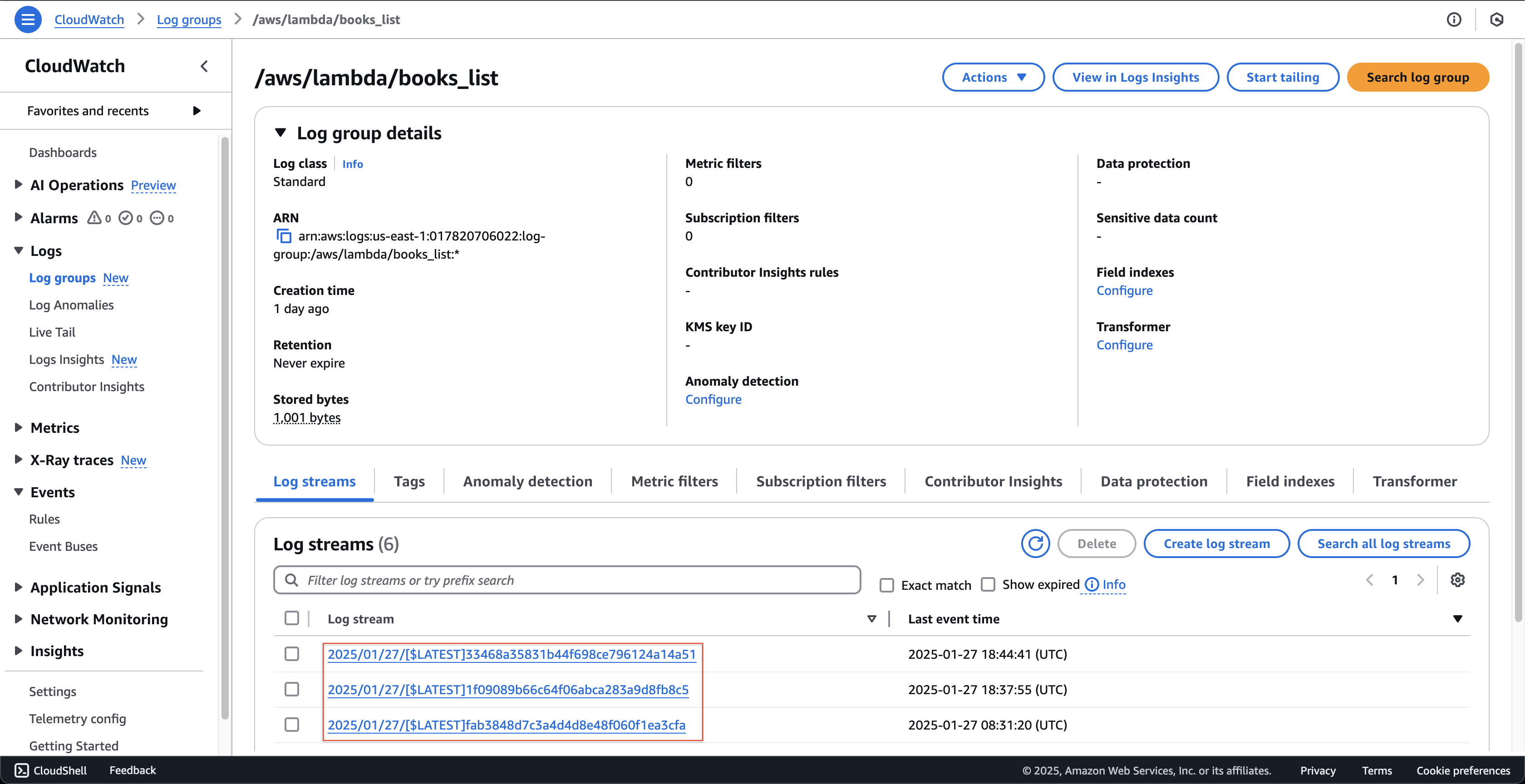
- You will see all the logs saved each time the function books_list is executed.
-
Next, we will fix the code to make the function run failed. Copy the following code.
books_data = table.scan( TableName='Book', IndexName=secondary_index )- Back to books_list page.
- Click the Code tab.
- Change the code as the copied one above.
- Click the Deploy button.
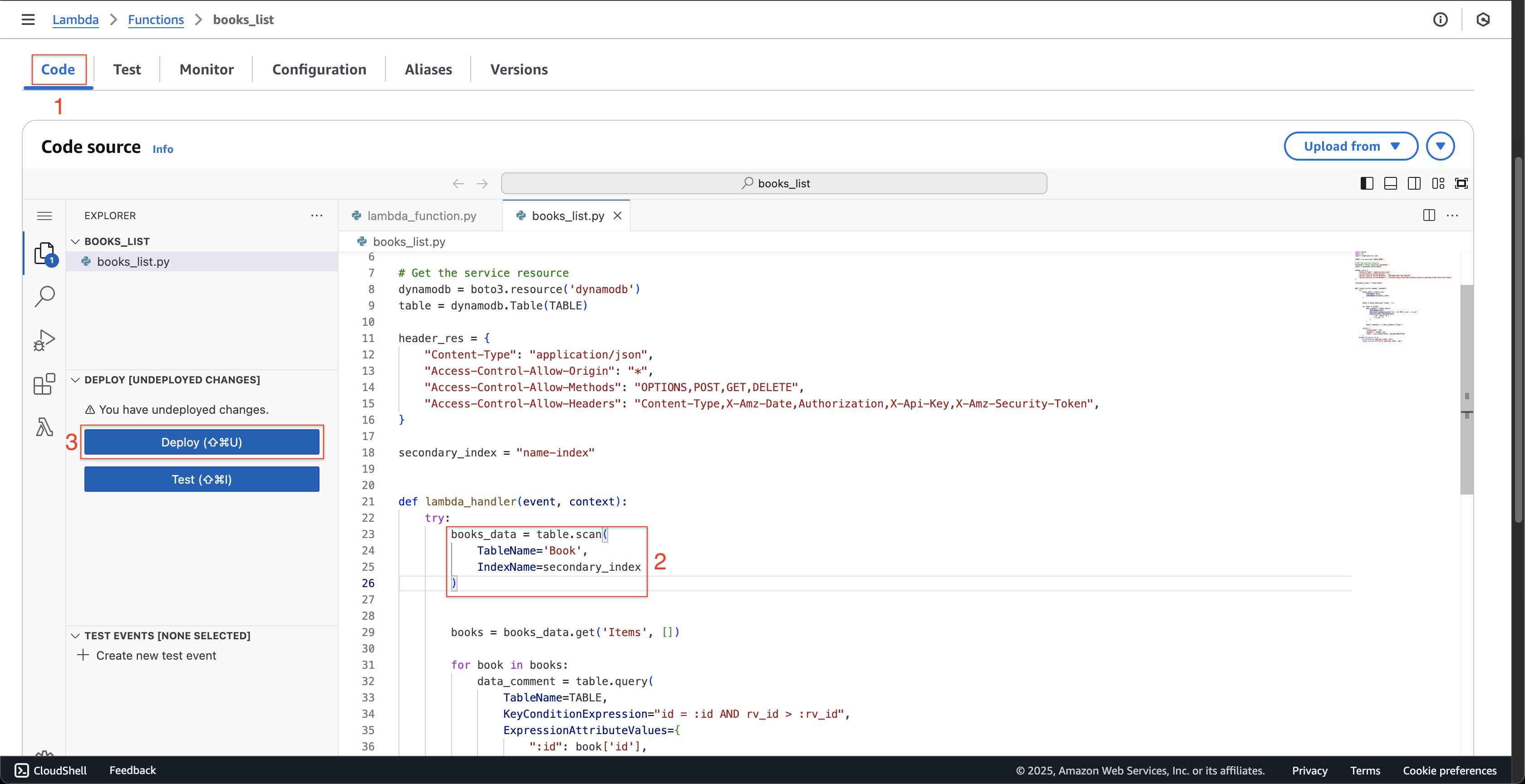
- Back to books_list page.
-
After books_list is deployed successfully. Recall the API as in step 1, the error returned is Internal server error.
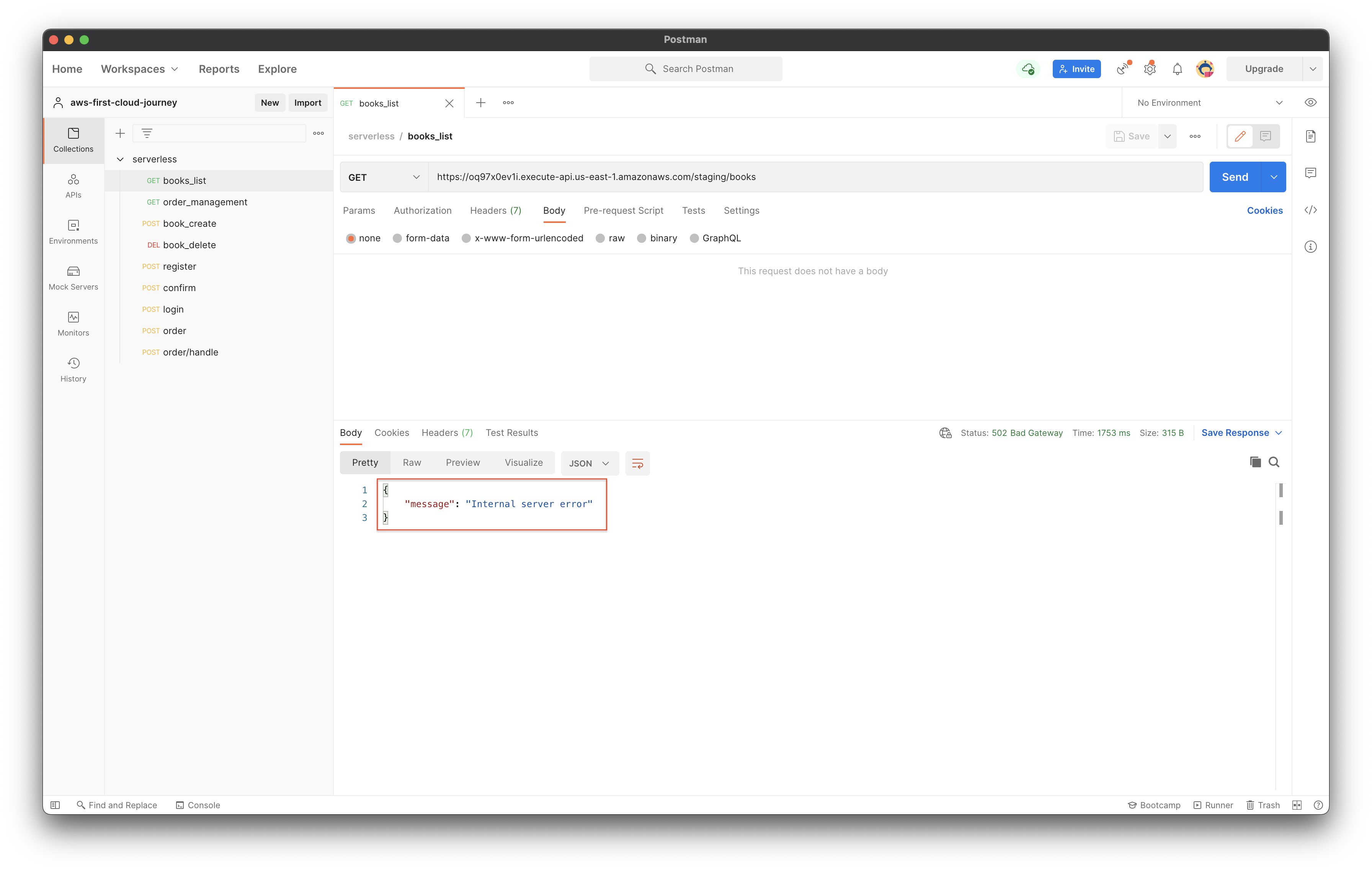
-
Back to /aws/lambda/books_list CloudWatch Logs page.
- Click the Refresh icon.
- Click the latest log at the Log streams.
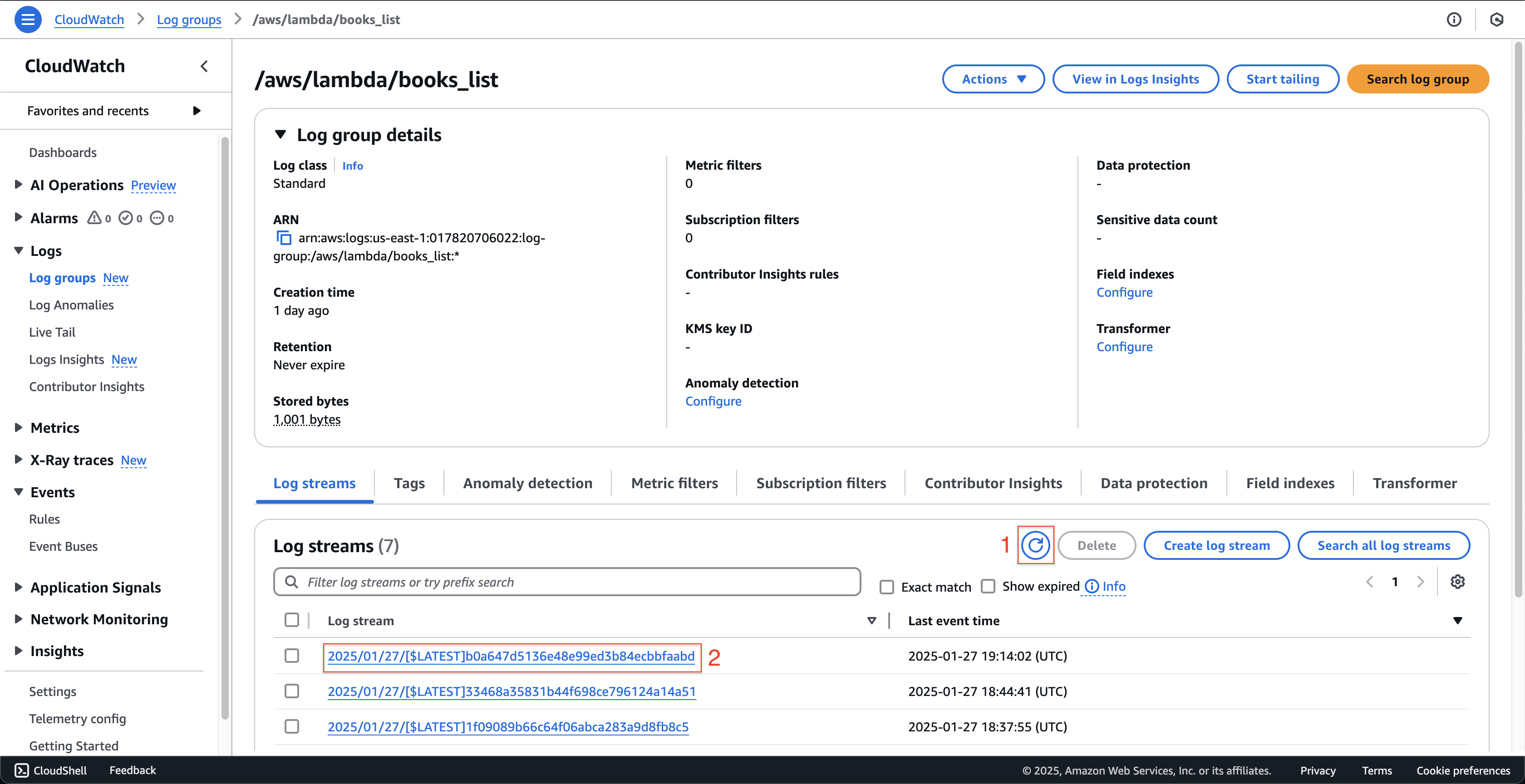
-
At the detailed log page. You could see the error. The error is because we changed TableName=‘Books’ to TableName=‘Book’ (Books is the name of the DynamoDB table that we just created before).