Preparing
Before doing the main content of this workshop, we prepare the services and data for the application.
-
Download the source code of the SAM project below.
- fcj-book-store-sam-ws8.zip (24388 ko)
Unzip and go to the root directory of fcj-book-store-sam-ws8 project. Run the below commands.
Ensure you have the AWS CLI and SAM CLI installed on your machine, configure AWS credentials before running the commands.
sam build sam validate sam deploy --guidedEnter the following content. Leave as default.
- Stack Name []:
fcj-book-store - AWS Region []:
us-east-1 - Confirm changes before deploy [Y/n]: y
- Allow SAM CLI IAM role creation [Y/n]: y
- Disable rollback [y/N]: n
- Save arguments to configuration file [Y/n]: y
- After successful creation, record the value of the ApiUrl outputs.

To add data to the table, you can download the file below:
- dynamoDB.json (4 ko)
Open this file, replace all
<AWS-REGION>with the region where you created the S3 book-image-resize-shop-by-myself bucket, for example: us-east-1.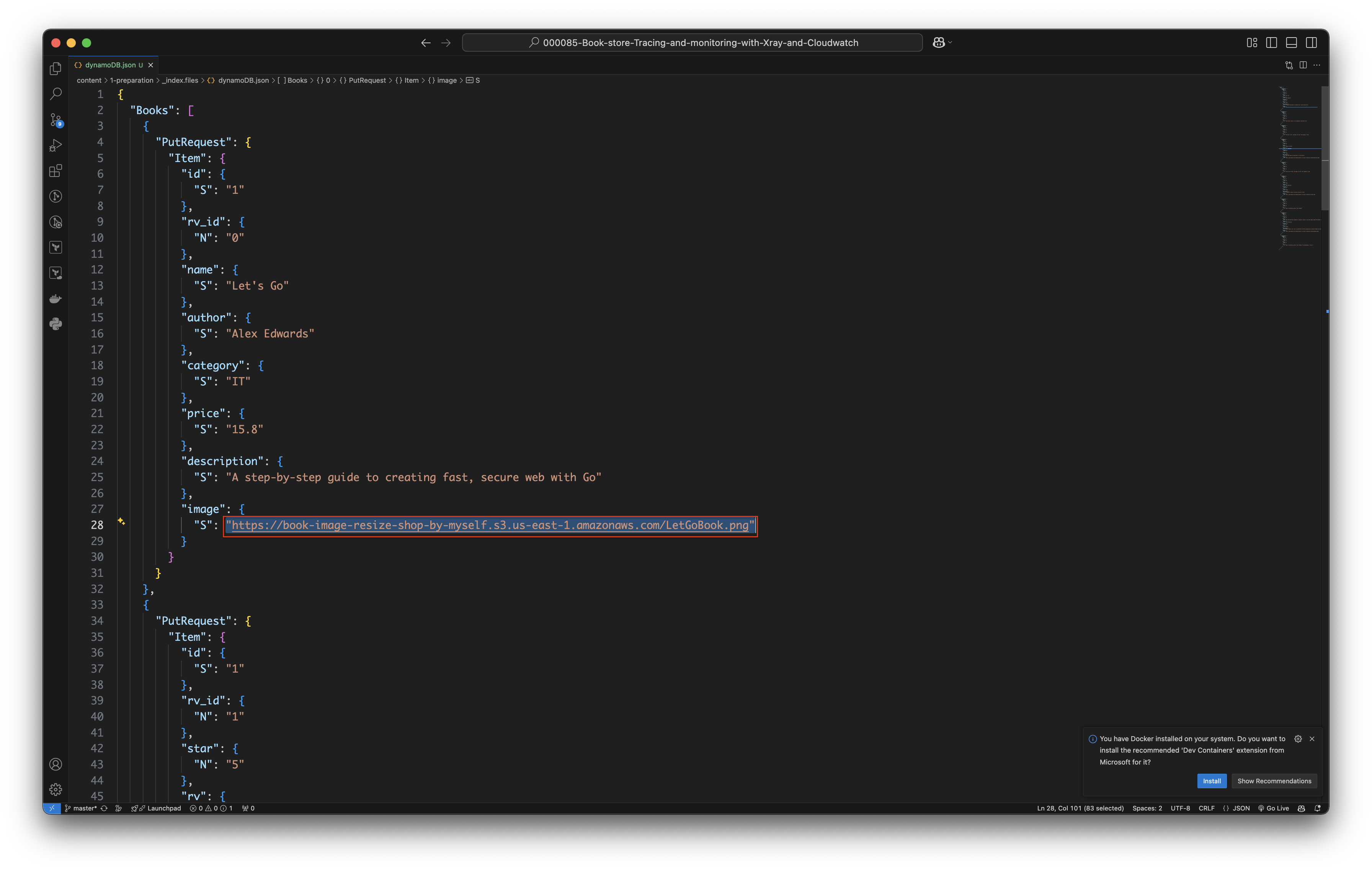
Run the following command in the directory where you save the dynamoDB.json
aws dynamodb batch-write-item --request-items file://dynamoDB.json